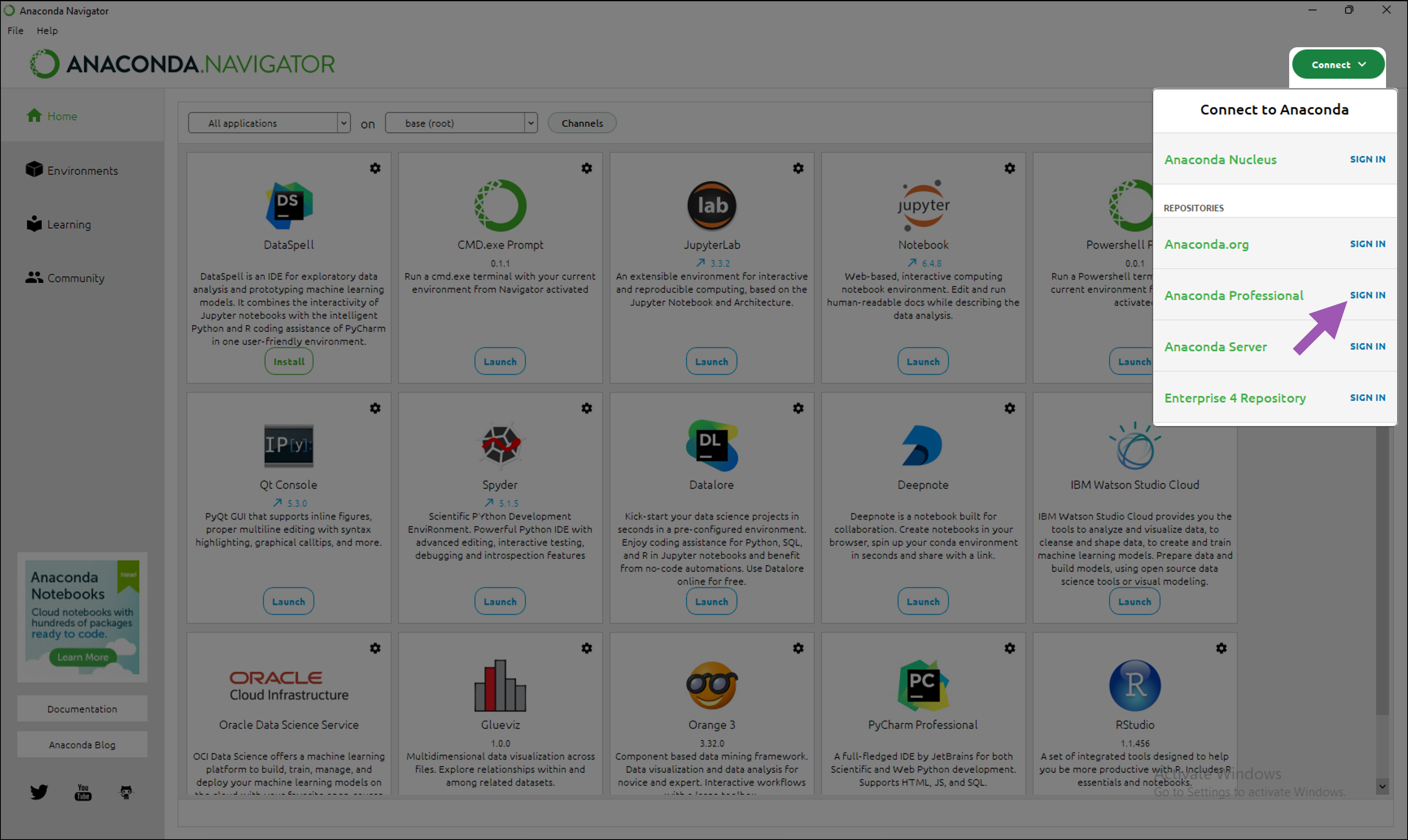Tokens#
A token is a string of randomized characters that is used to identify users within Anaconda. Your token provides you with access to your subscription tier’s capabilities and features within Anaconda Cloud.
There are two types of tokens used by Anaconda:
Organization access token - Your organization token provides you with the ability to connect to your organization’s channels to download packages. Each user in an organization has a unique token. Your organization access token expires either 30 days after your organization’s subscription has ended or immediately when your subscription is canceled. If you have no valid token, you will not be able to access the channels within your organization in order to download packages.
Service account token - Service accounts allow you to interact with your organization using the Anaconda Cloud API. Generating a service account provides you with both a unique client ID and client token. For more information, see Service accounts.
Issuing/reissuing a token#
You must be assigned a seat within an organization to issue yourself a token. Once you’re assigned a seat, you can generate a new organization token for yourself at any time.
Go to your organization’s page.
Select Token Access from the left-hand navigation.
Click Activate token if it is the first time you are receiving a token, or Reissue token if you are obtaining a new token. An automated email containing a private organization token will be delivered to the address associated with your Anaconda account.
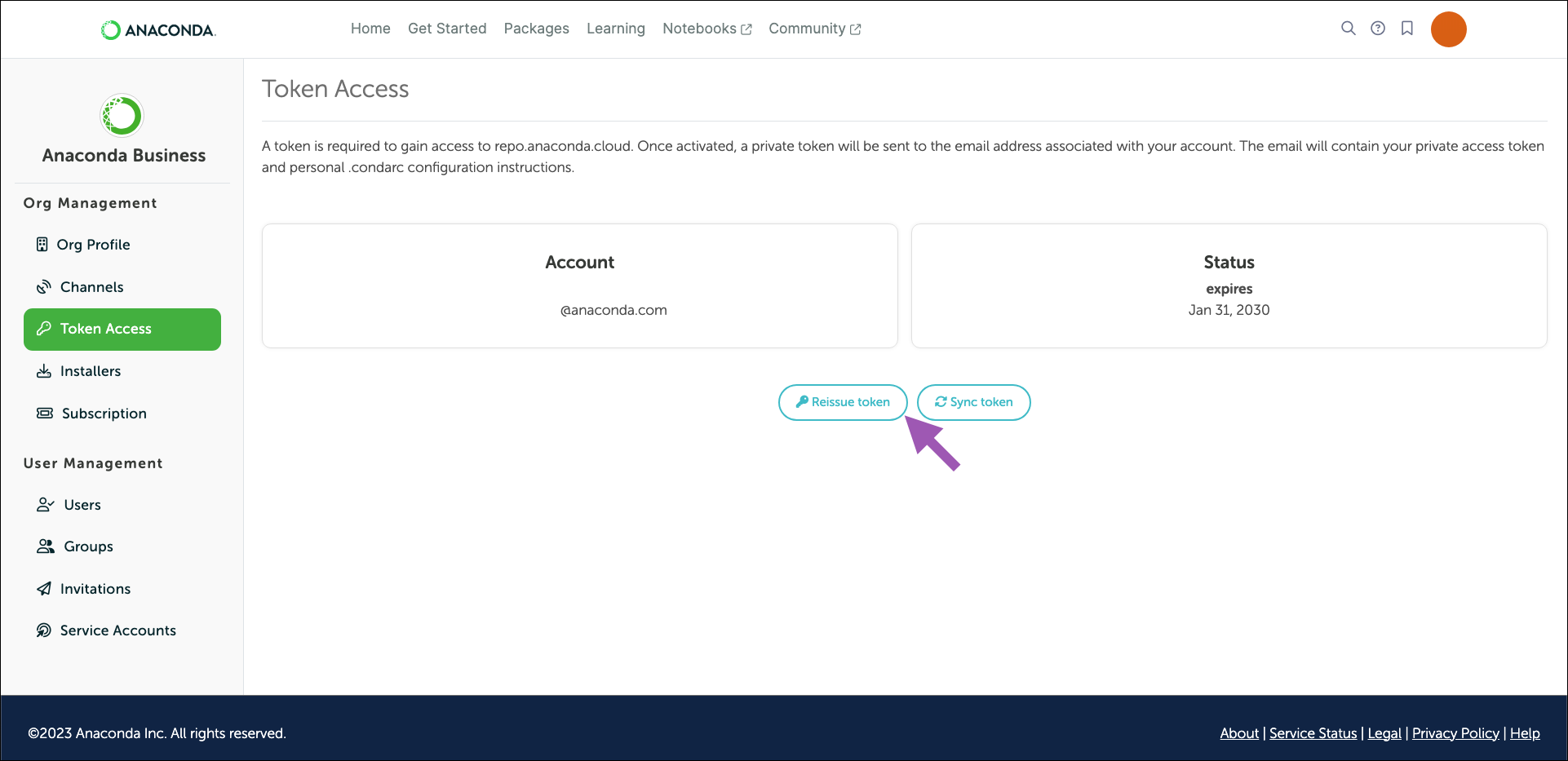
Note
Re-issuing your token will invalidate the previous token. All newly generated tokens are set to expire when your organization’s subscription expires.
Synchronizing your token#
Renewing your subscription does not extend the lifespan of your token. If you have renewed your subscription and want to retain your current token, synchronize your token to extend its lifespan to your organization’s new subscription expiration date.
To synchronize your token:
Go to your organization’s page.
Select Token Access from the left-hand navigation.
Click Sync token.
Setting your token#
After issuing yourself a token, you must configure conda to use it to access your organization’s channels. There are two main methods for setting your token for use. Choose the option that best suits how you work.
Setting your token using the CLI#
Setting your token using the CLI requires the conda-token package. If you do not have this package, you can use conda to install it.
Open a terminal (Anaconda Prompt for Windows users). You should see
(base)preceding the command line. This means you are in your base conda environment.Install
conda-tokenby running the following command:conda install conda-token -n base
Enter “y” when prompted to proceed with the installation.
Once
conda-tokenis installed, run the following command:# Replace <TOKEN> with the organization token you received in your email conda token set <TOKEN>
Caution
You must run this command every time you receive a new token.
Site tokens#
A site token is an organization access token that is used by the entire organization. This one access token can authenticate any organization member to the curated Anaconda repository and your organization’s channels (Business tier). Site tokens are issued/reissued and synced in a manner similar to individual access tokens, though only administrators have permission to issue/reissue a site token, and no email is issued to deliver the token; instead, your site token displays in the browser.
Save your token somewhere secure! Once you close the window, the token is no longer accessible. Distribute this token to your organization members in a secure fashion. Users no longer need to be assigned a seat in your organization to use your organization’s site token.
Caution
Reissuing a site token invalidates the previous token. The new token needs to be distributed to all organizaton members and they must set the new token to regain access to the curated Anaconda repository and your organization’s channels.
If you are interested in purchasing a site token, please contact Anaconda at sales@anaconda.com.