Reviewing Navigator’s logs#
Select Help > Logs viewer to open Navigator’s Log Viewer, which contains Navigator’s application logs, sorted by date and timestamp.
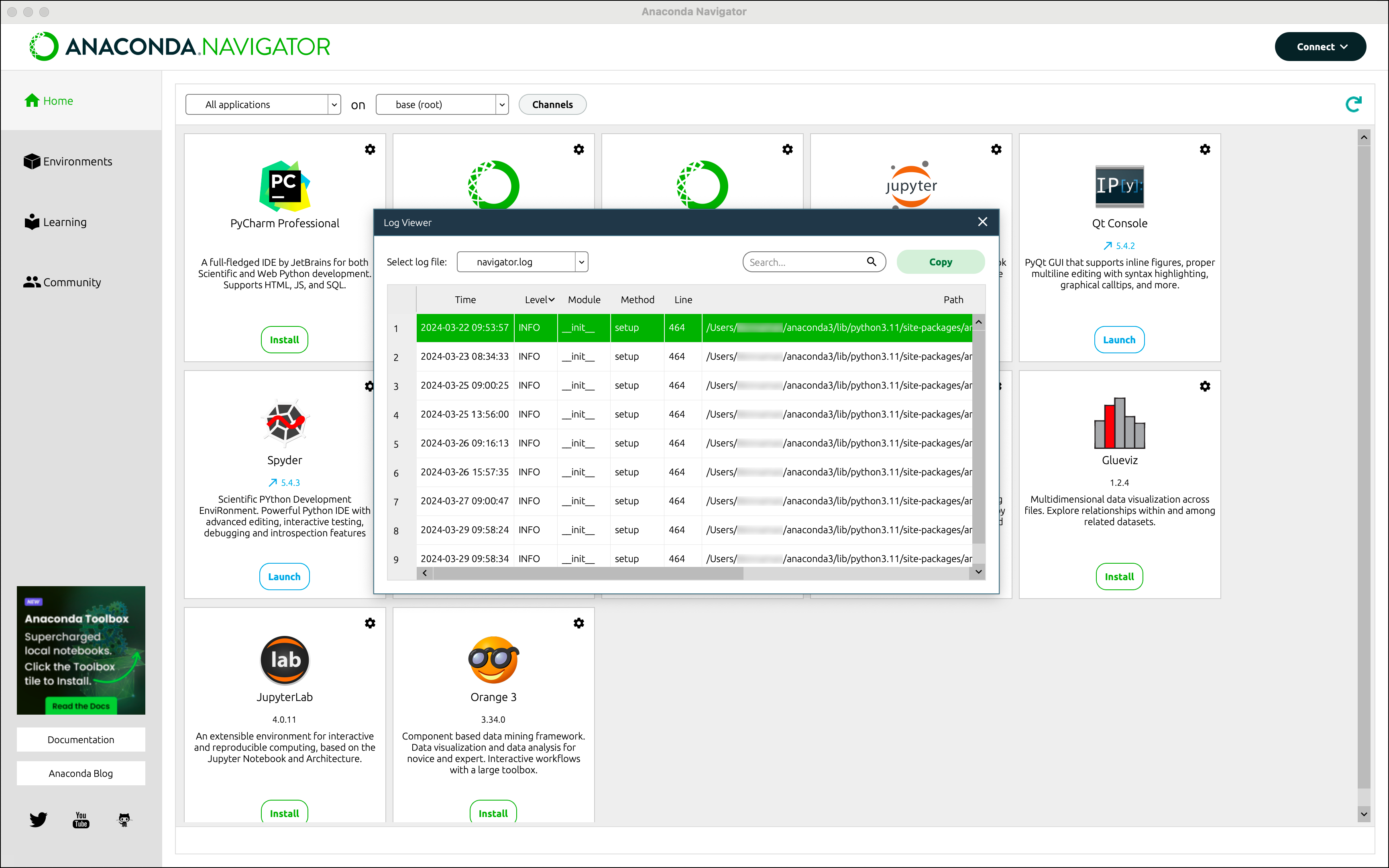
These logs can also be found in the navigator.log file, available in the following paths, depending on your operating system:
# Replace <USERNAME> with the username of the account where Navigator is installed
C:\Users\<USERNAME>\AppData\Roaming\.anaconda\navigator\logs
If using the File Explorer, check the Hidden items box in the View tab to make the AppData folder visible.
~/.anaconda/navigator/logs