Resetting a user password#
In the AEN navigation bar, click Admin to open the Admin Settings page.
In the Staff menu, select Password Reset:
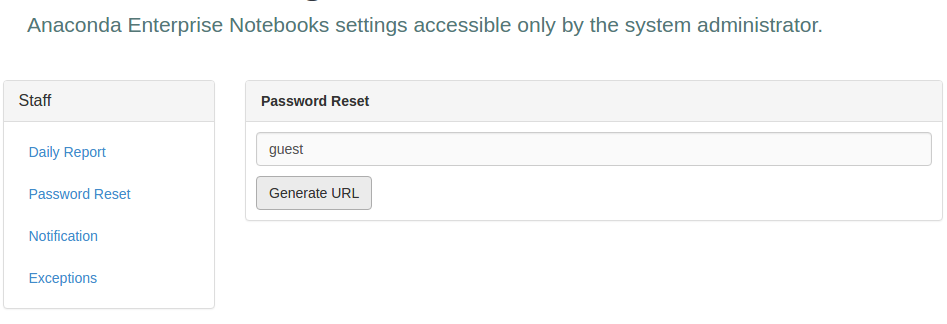
Enter the username of the user whose password needs to be reset.
Click the Generate URL button.
A password reset link is generated that you can email to the user.
Alternatively you may use the command line interface:
Use ssh to log in to the server as root.
Run:
/opt/wakari/wakari-server/bin/wk-server-admin reset-password -u SOME_USER -p SOME_PASSWORD
NOTE: Replace SOME_USER with the username and SOME_PASSWORD with the password.
Log in to AEN as the user.