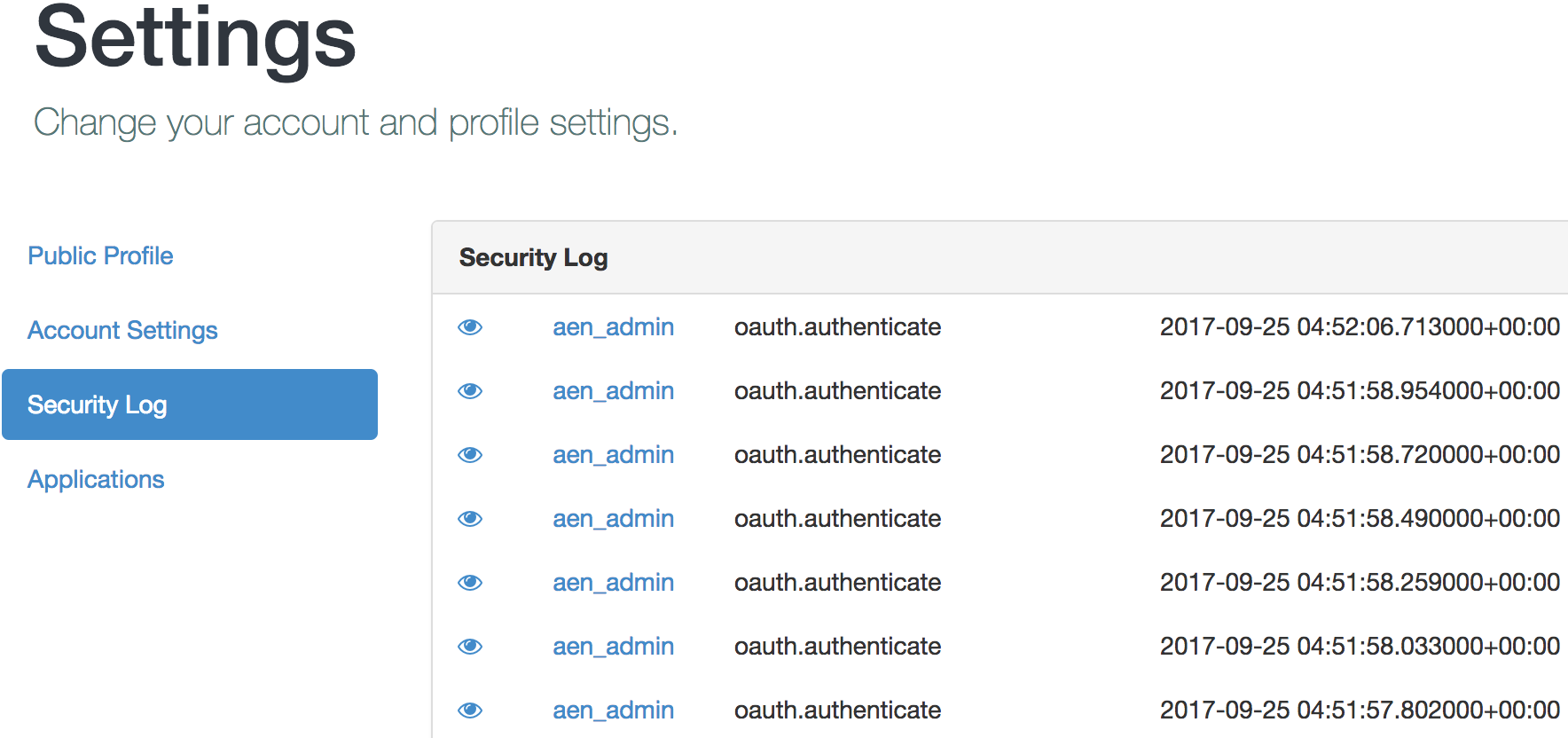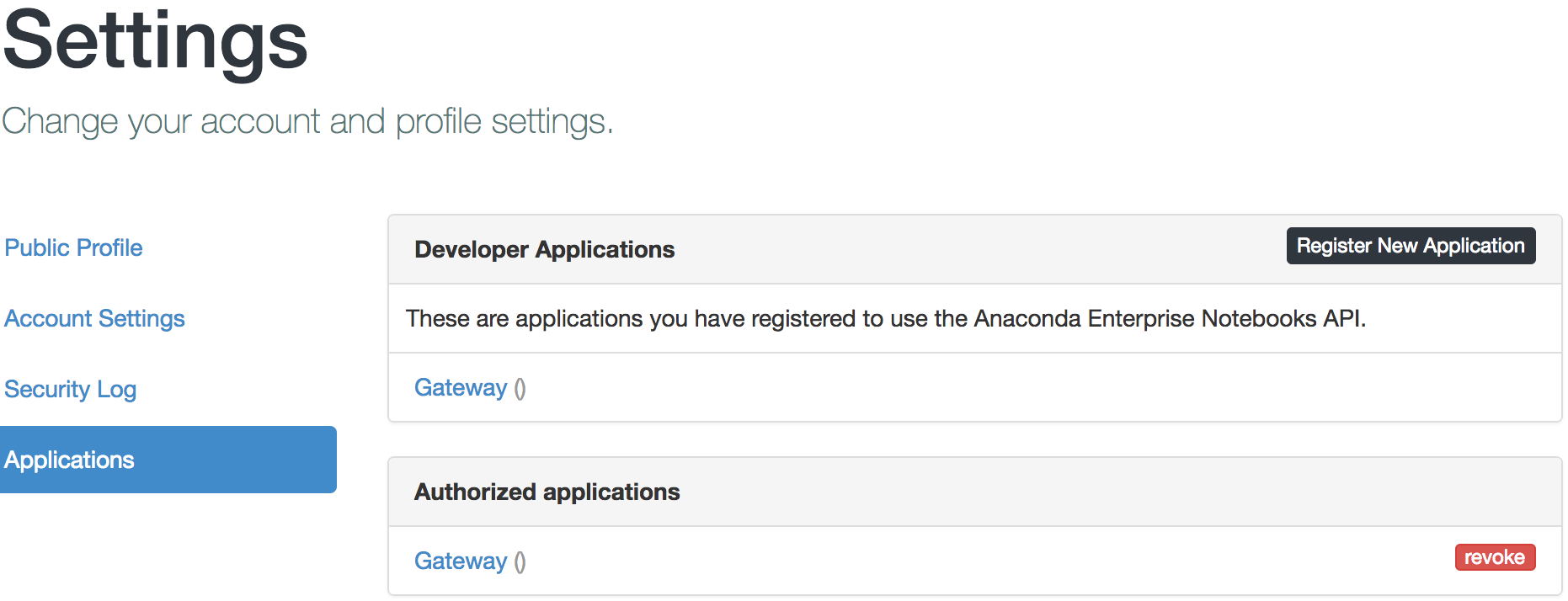Managing your account#
To access your account information, click the User Settings icon in the AEN navigation bar:
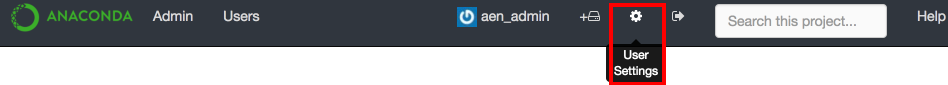
Updating your public profile#
Your public profile is made up of a name, a personal URL, your company and location.
In the left navigation pane, click the Public Profile tab.
To update your profile picture, create a Gravatar that is associated with the email address you used to create your AEN account. The gravatar will automatically appear.
Changing your password#
In the left navigation pane, click the Account Settings tab.
Deleting your AEN account#
In the left navigation pane, click the Account Settings tab.
Viewing account operations#
Registering an application#
If you want to create an application for AEN or have already done so, you must register your application.