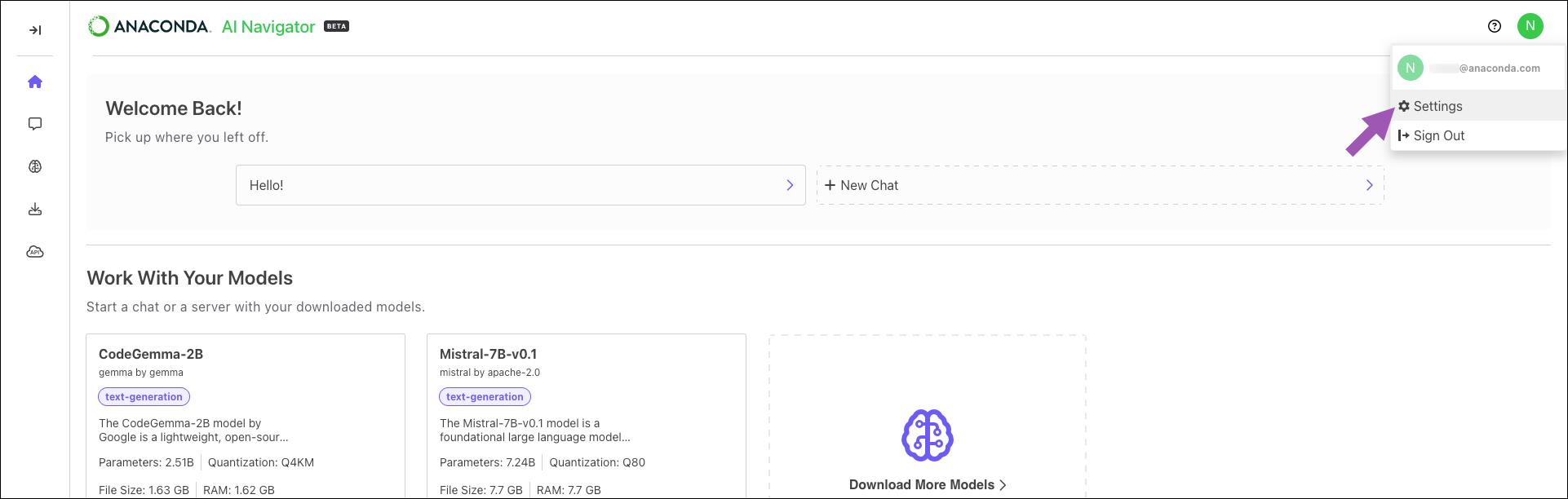User settings#
From the Settings pane, you can change the location of your downloaded models and log out of your Anaconda Cloud account.
To open your user settings:
Open the user dropdown menu in the top right corner.
Select Settings.
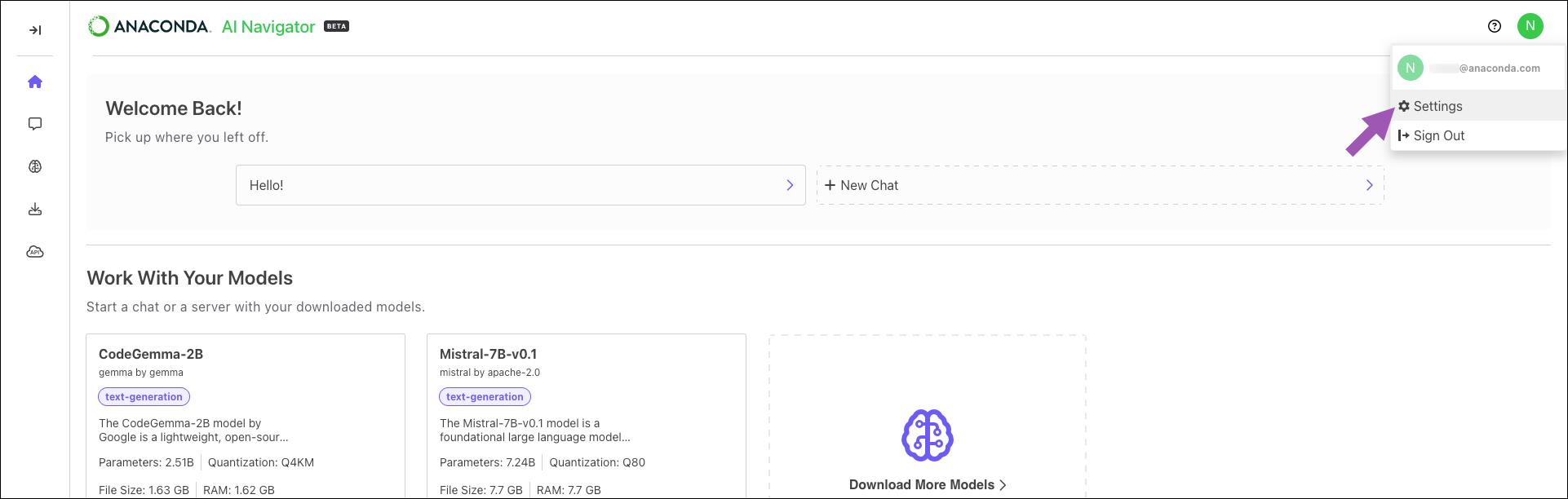
From the Settings pane, you can change the location of your downloaded models and log out of your Anaconda Cloud account.
To open your user settings:
Open the user dropdown menu in the top right corner.
Select Settings.