Creating an account#
The information below applies to personal Anaconda Enterprise 4 Repository accounts. For information on organization accounts, see Working with organizations.
You do not need an Anaconda Enterprise 4 Repository account to find, download and use packages.
However, you do need a Repository account to:
Author packages.
Upload packages, notebooks and environments.
Access private packages that are shared with you.
Create organizations.
If your administrator sent you an email with a login address, username and password, use them.
Otherwise, to sign up for an Anaconda Enterprise 4 Repository account:
In a browser, go to the address your administrator gave you.
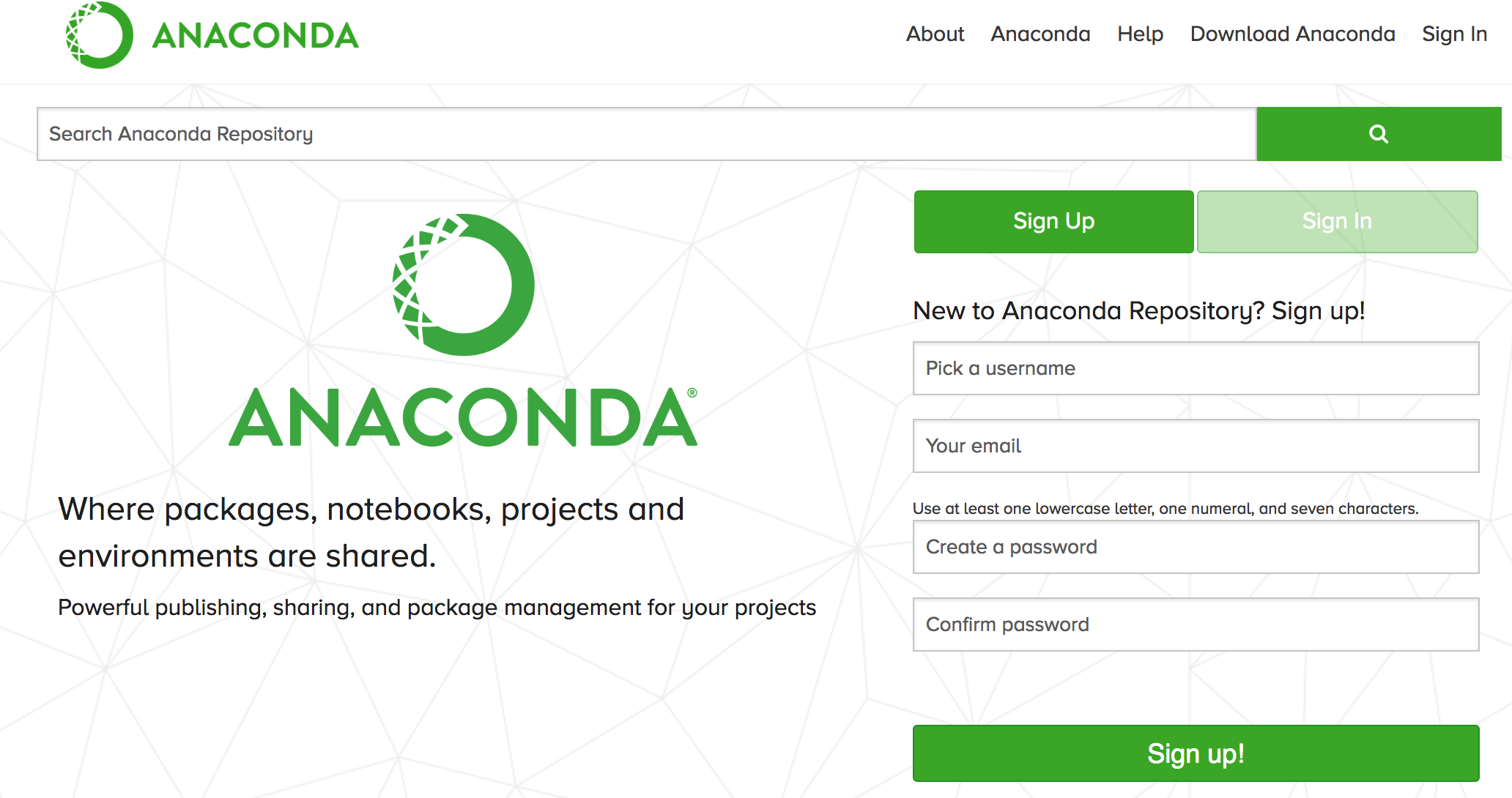
Make sure the Sign Up tab is active.
NOTE: There is also a Sign In tab for existing users.
Select a username.
Enter your email address.
Create a password that is at least 7 characters long.
Enter the password again to confirm it.
Read and accept the Terms and Conditions.
Click the Sign up button.
The system creates your user account, logs you in and displays your personal dashboard.