Deleting files from a package#
You can delete individual files from a package in Repository, without deleting the entire package.
CAUTION: There is no undo for deleting a file.
To delete individual files from a package in Repository:
Access Repository using the Web UI.
In the Tools menu, select Packages.
Click the Files tab.
OPTIONAL: If the files you want to delete are not visible, under Filters, in the Type list, select All.
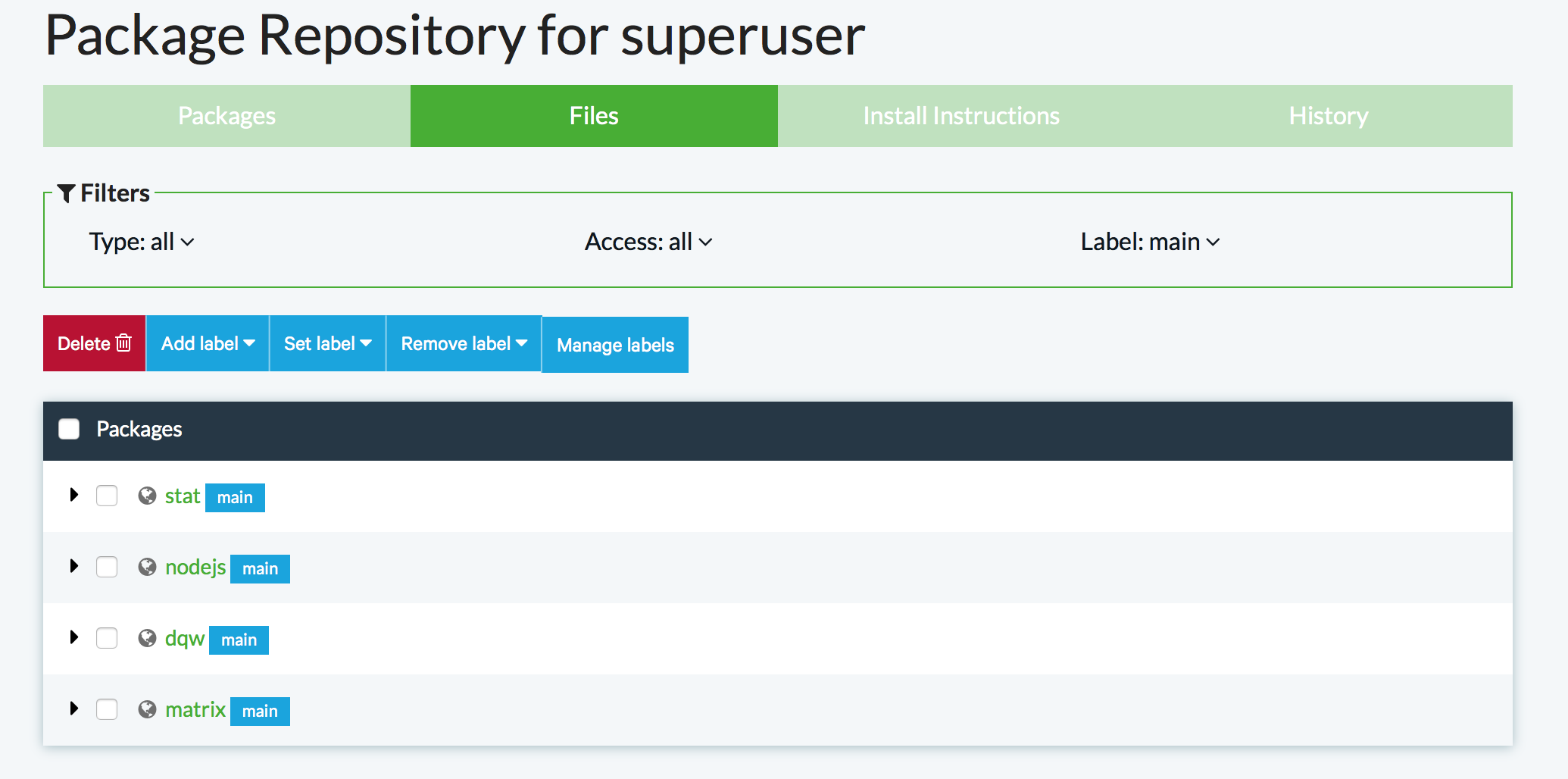
To select individual files, expand the package in which the files are located.
Select the checkboxes next to the files you want to delete.
Click the Delete button.
Enter your account name in the confirmation window.
Click Delete to permanently delete the selected files.