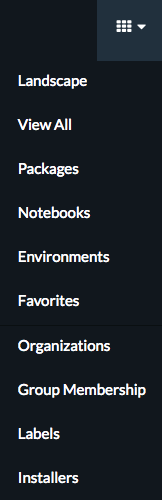Using your Repository dashboard#
When you log in to Repository, your personal dashboard is displayed.
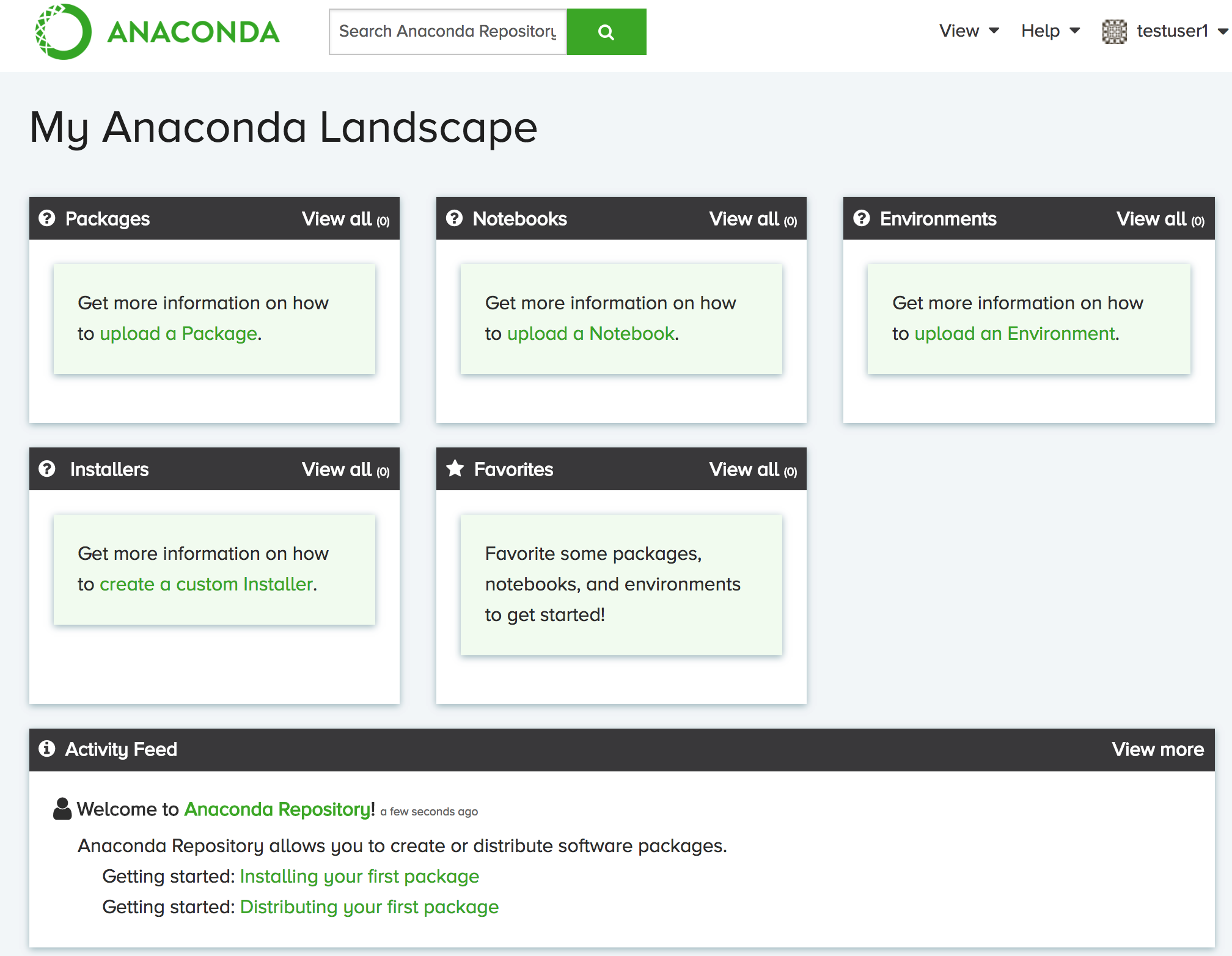
In the top navigation bar, the currently active user or organization is shown at the far right.
TIP: If the email address on your account is associated with a Gravatar account, Repository displays your profile photo. To associate your email address with Gravatar or to change your Gravatar profile photo, see gravatar.com.
Packages, notebooks, environments, projects and installers that you have created with this account appear on your Landscape.
Click the view button to see the following options:
Landscape: Your home page.
Favorites: Other users’ packages that you have starred.
Packages: Only packages you have created.
Notebooks: Only notebooks you have created.
Environments: Only environments you have created.
Installers: If you have created and uploaded installers using Cloudera, they are displayed here.
Projects: If you have created and uploaded projects, they are displayed here.