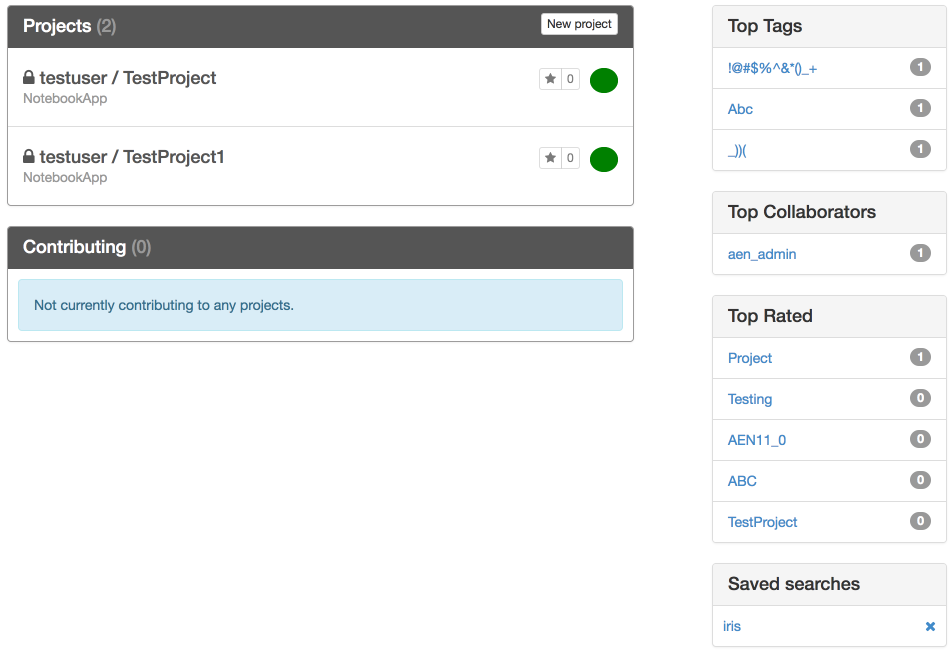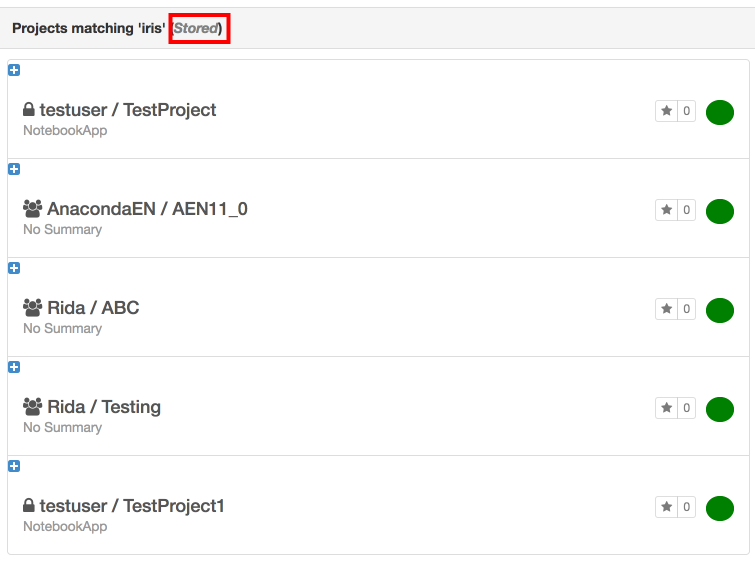Searching for a project or file#
To search for projects and files, use the Search box in the AEN navigation bar. The search provides different results depending on which page you search from:
On a project home page, search results include any files that match your search criteria within the current project.
On any other AEN page, search results include any files that match your search criteria within all projects.
TIP: Your search results include only files and projects that you can view: public projects, and private projects to which you have a minimum of view access.
Types of files searched#
The following types of files are included in search results:
.py—Python source files..ipynb—IPython/Jupyter notebooks..txt—plain text files..md—Markdown files.
Search indexing#
Files that are modified while a project is running are automatically re-indexed shortly after the files are modified. If you create or update a large number of files—such as cloning a git repository or copying a directory—search results may take several minutes to update.
Files that are modified while the project is not running are re-indexed only after the project is started.
Using search constructs#
You can use the following search constructs:
Ordinary words will match the full-text contents of any file.
Wildcards are permitted.
EXAMPLE:
John*will match John and Johnny. These are glob patterns and are similar to their usage in the command line.Combine queries using
ANDorOR, and group them using parentheses().
Regular expression patterns can be embedded in the query string by wrapping
them in forward-slashes (/):
name:/joh?n(ath[oa]n)/
The supported regular expression syntax is explained in the Elasticsearch reference.
NOTE: Wildcards apply inside a regular expression. A query string
such as /.*n/ would force the search to visit every term in the index.
Searching metadata fields#
You can search in specific metadata fields:
imports:name—matches files that import the module name.uses:name—matches files that reference the identifier name. Referenced names include any functions and globals imported from other modules, as well as the names of any methods invoked on any object.defines:name—matches files that define the identifier name. Defined names include functions defined at global scope, class names, and method names within classes.acl:user—matches files in which the named user has read access or higher.
Searching a project#
In the Search box, type a string of text:
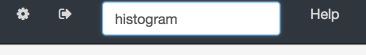
TIP: Search by glob patterns, which are similar to file matching in the command line.
EXAMPLE: To find projects in the test family that are numbered from 00 to 99, search for
Test-??. To find all projects whose name ends with “Stats,” search for*Stats.Press Enter.
In the search results, click the plus + icon above a project name to show a list of matching files in the selected project:
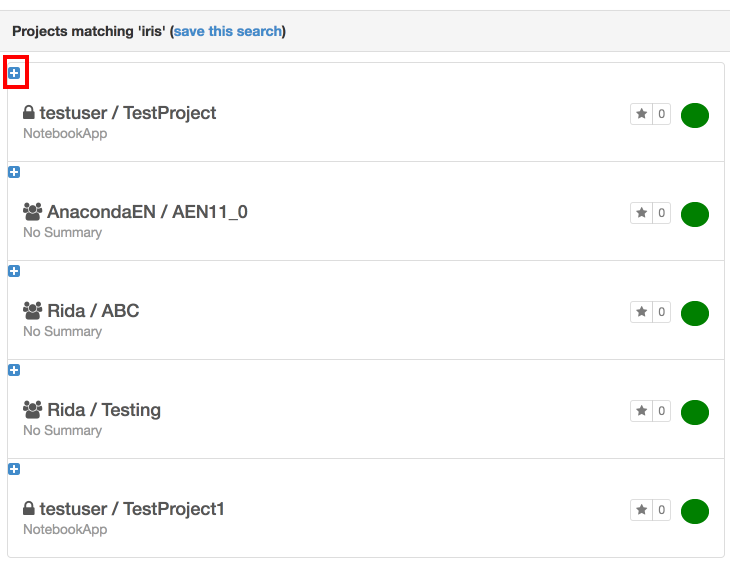
TIP: Click the project name to open the project’s home page.
To view a file, click its file name in the matching files list:
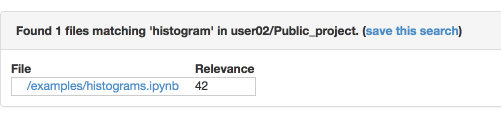
Saving a search#
The “save this search” text changes to “stored” and your search is saved. Your saved searches are listed on your home page.
Removing a saved search#
On your home page, in the Saved searches section, click X next the saved search that you want to remove: